Mictronix 48V Battery Inverter Settings
Here are the settings for the Mictronix MPS Lithium Battery Module (48V, 5.1kWh):
To configure these settings, you'll need an MK3-USB cable connected to a laptop or access them remotely using the VRM. The required program is VEConfigure, which can be downloaded from the Victron website's downloads area.
Charge Settings for Inverter/Charger:
| Parameter | Setting |
|---|---|
| Battery type | Lithium |
| Charge curve | Fixed |
| Absorption voltage | 56.0 V |
| Float voltage | 55.9V |
| Absorption time | 1 Hr |
Note: Always double-check the float voltage after completing the Assistants, and if necessary, set it back to 55.9V.
Note for off-grid use: Ignore the 'bms assistant required' warning.
Inverter Settings Tab:
| VEConfigure Inverter Parameter | Setting |
|---|---|
| DC input low shut-down | 44V |
| DC input low restart | 50V |
| DC input low pre-alarm* | 48V |
*The pre-alarm setting depends on your preference and site-specific requirements. In off-grid situations, you may want to activate it earlier to allow time to start a backup generator.
If you need assistance setting up your Mictronix batteries, feel free to reach out, and we'll do our best to help! Book a call here.
Thanks, Landon and the Zero Grid team